YouTube Hashtag Generator Tool
Introduction to Our YouTube HashTag Generator
In the dynamic world of online YouTube video content, video creators are constantly looking for ways to increase the discoverability and reach of their videos. One such tool that has gained prominence in recent years is the YouTube hashtag. In this comprehensive guide, we'll delve into the concept of YouTube hashtags, their significance in video optimization, and best practices for leveraging them effectively to amplify your content's visibility and engagement.
What are YouTube Hashtags?
YouTube video hashtags are clickable keywords or phrases. Preceded by the "#" symbol, which is similar to those used on social media sites such as Twitter, Facebook and Instagram. When included in video titles or descriptions, hashtags serve as metadata that help categorize and classify videos based on specific topics, themes, or trends. Clicking on a hashtag directs users to a search results page displaying videos tagged with the same hashtag, allowing viewers to explore related content easily. There are 2 ways you can add hashtags to your YouTube videos:
1. Video title
This is the easiest way to add hashtags to your YouTube videos. You can add hashtags to your video title, which will override any hashtags you add to your video description. This is a much less common way to add video hashtags. Use this method if you really want to highlight a particular hashtag or if it's important to your channel, website, or organization's brand. Otherwise, in most cases, we recommend using the second method – use hashtags and add them to the video description instead of the video title.
2. Video description
This is the easiest way to add hashtags to your YouTube videos. And most of the people use hashtags in their videos in the same way. There is no special field or method for adding hashtags to a YouTube video, you can simply add them to the text of your YouTube video description. Meaning you can write it anywhere in the description. In this example below, YTMETHOD added 7 hashtags below their video description:
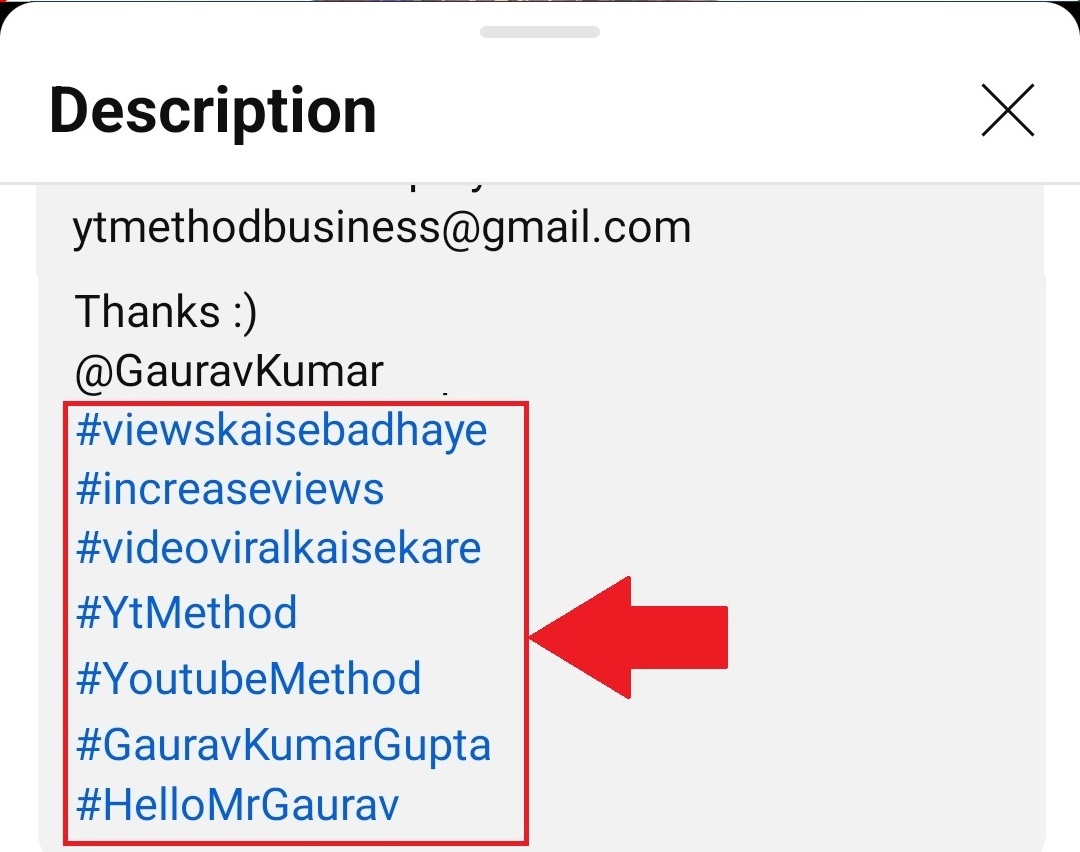
You can add up to 15 hashtags in your Youtube video description. but the first 3 hashtags are most important, as YouTube takes these first 3 hashtags and places them either above your video title or as a clickable link at the top of your video description.
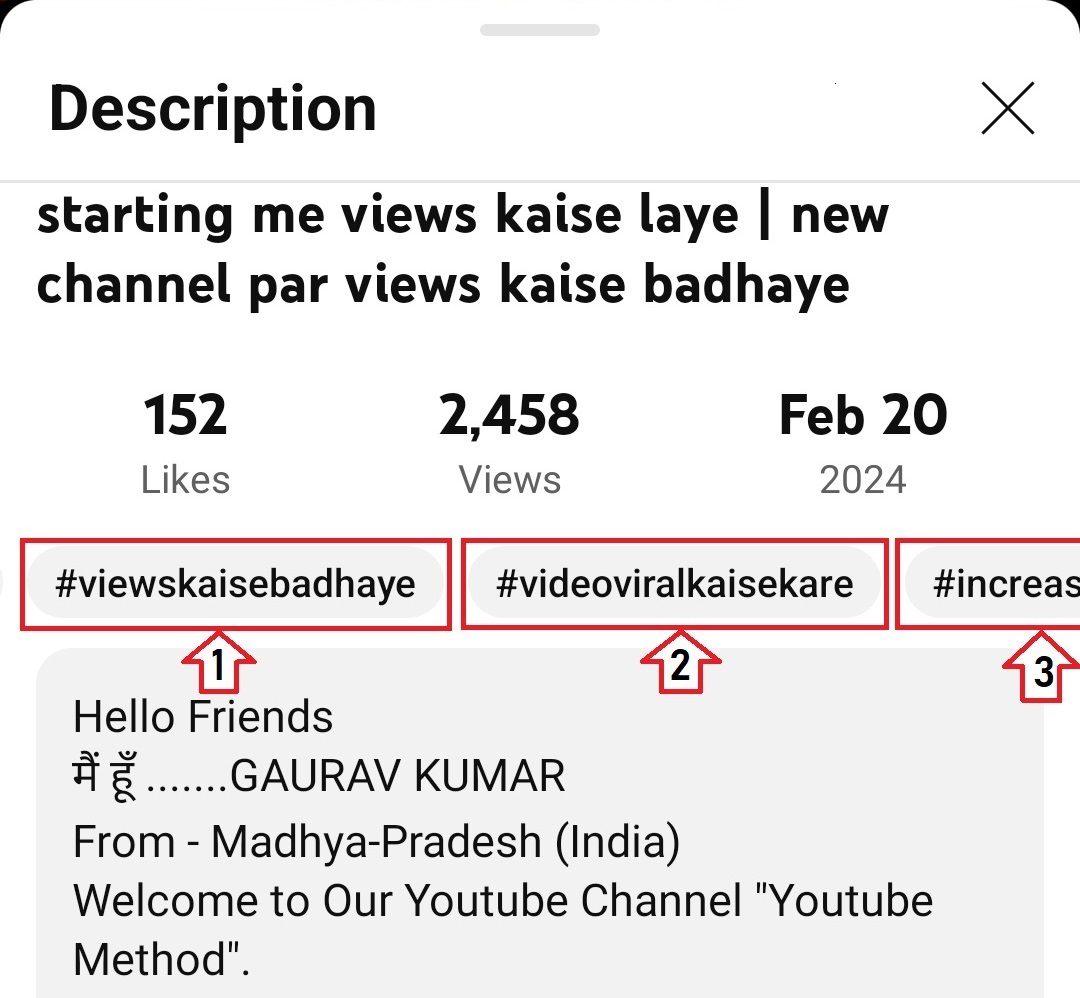
We recommend assigning your first 3 YouTube Video hashtags in your video this way:
- use your brand hashtag (eg: #YtMethod)
- use your channel popular category hashtag (eg: #YoutubeTips)
- use your username hashtag (eg: #HelloMrGaurav)
Why are YouTube Hashtags important?
YouTube hashtags are a valuable tool for optimizing video discoverability, targeting niche audiences, and fostering community engagement. By incorporating relevant and strategic hashtags into your video metadata, you can increase your videos' visibility in search results, attract targeted viewers, and capitalize on trending topics and conversations within your niche.
What does the Hashtag Generator do?
Keywords4u Hashtag Generator suggests hashtags based on your initial target video topic. Our SEO Toolset indexes the most popular trending videos that mention your keywords. And finds viral hashtags based on what people are searching. Using these keywords4u hashtags can help a lot in improving the discoverability of your YouTube videos.
Simply enter your target keyword or topic in keywords4u tool, then choose from a shortlist of trending hashtags. You can choose up to 15 but we suggest to focus on relevance (quality over quantity). As mentioned above, you should pay close attention to the first 3 youtube video hashtags as these will be shown above the video title. In most instances, 3 video hashtags will be sufficient.
How to Use YouTube Hashtags Effectively?
Select hashtags that accurately reflect the content, topic, and theme of your video. Research trending hashtags, relevant keywords, and industry-specific terms to identify hashtags with high search volume and engagement potential.
Integrate hashtags strategically into your video metadata, including titles, descriptions, and comments. Place hashtags at the beginning or end of your video description to ensure visibility and readability without overshadowing other important information.
While YouTube allows you to include multiple hashtags in your video metadata, it's essential to exercise restraint and focus on quality over quantity. Limit the number of hashtags to a few relevant and targeted ones to avoid overwhelming viewers and diluting the effectiveness of your hashtags.
Monitor the performance of your videos and track the impact of hashtags on engagement, visibility, and audience reach. Analyze metrics such as views, watch time, click-through rates, and hashtag impressions to assess the effectiveness of your hashtag strategy and make adjustments accordingly.
Keep your hashtag strategy flexible and adaptable to changes in trends, audience preferences, and industry dynamics. Regularly update your hashtag selection to align with current events, seasonal themes, and emerging trends to maintain relevance and maximize engagement.
Encourage viewers to engage with hashtags by including calls-to-action in your video content, descriptions, and end screens. Prompt viewers to use specific hashtags in comments, social media posts, or video responses to foster community interaction and amplify your video's reach.
Conclusion
In conclusion, YouTube hashtags are a valuable tool for optimizing video discoverability, targeting niche audiences, and fostering community engagement. By incorporating relevant and strategic hashtags into your video metadata, you can increase your videos' visibility in search results, attract targeted viewers, and capitalize on trending topics and conversations within your niche.
However, it's essential to use hashtags judiciously, monitor their performance, and adapt your strategy to ensure maximum impact and effectiveness. With a well-executed hashtag strategy, you can elevate your video content, expand your audience reach, and achieve your goals as a creator on YouTube.